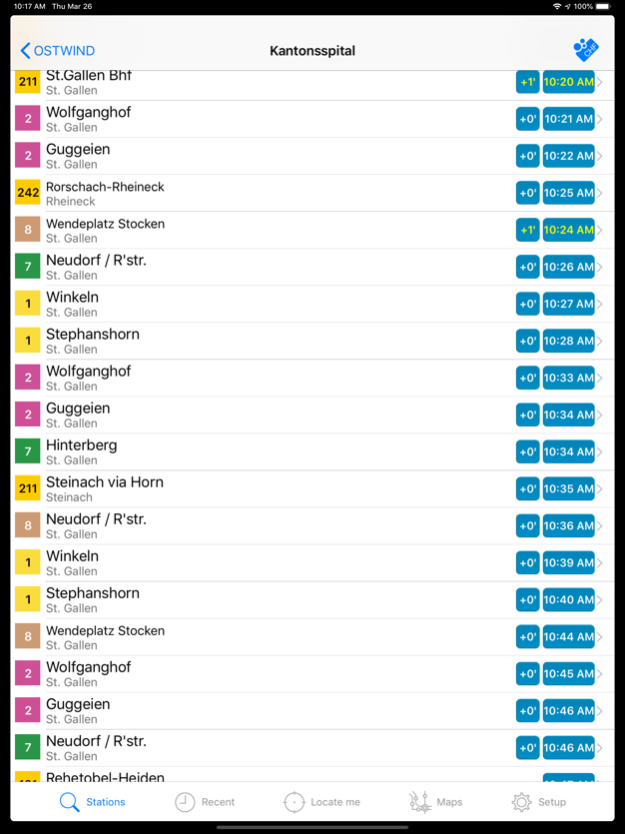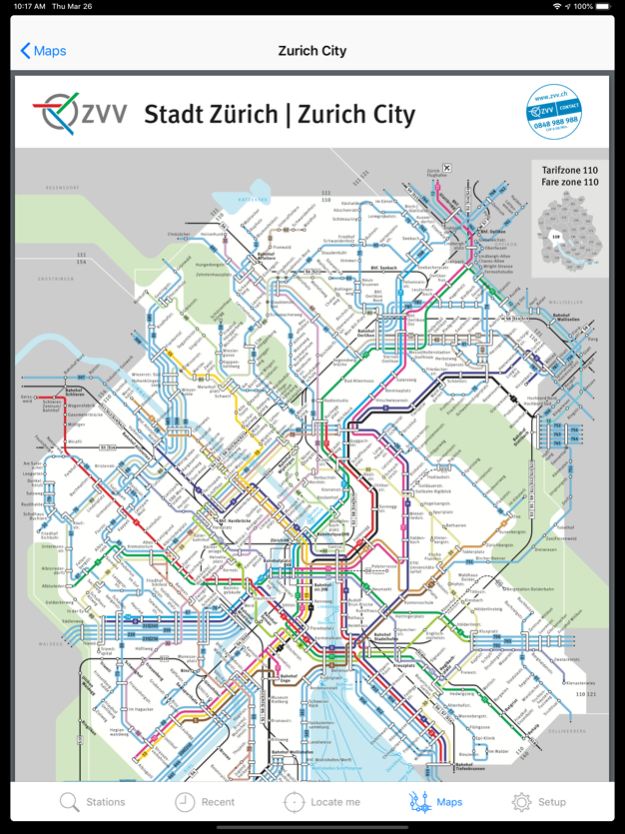Wemlin 2.9.1
Continue to app
Free Version
Publisher Description
Traveling without haste in Switzerland’s public transport, with schedules from OSTWIND, BLT, Liechtenstein mobil and ZVV.
With a single tap Wemlin displays the departures of any public means of transport for:
- Zurich's Transport Network (Zürcher Verkehrsverbund - ZVV) incl. Winterthur and Schaffhausen
- in the OSTWIND area
- for BLT (Baselland Transport)
- in Liechtenstein (LIEmobil)
- TPF Transports publics Fribourgeois
Stops can easily be selected from a list or can be found by using „Locate Me“. Times of departure are automatically updated. After selection of transport line, its entire route with departure times is displayed along with possible connections.
Functions:
- Scheduled departures incl. nighttime schedules of trains, trams, buses and ships
- Realtime support for transport units with a connection to the control center
- Service alerts for transport units with special support from the control center
- "Locate Me" shows any nearby stops
- Buy a ticket for your local transport company (where enabled)
- Display of possible connections and their departure times
- Management of schedules within the application
- Network and nighttime service maps
- Works offline too
- List of recently used stops
- Easy toggling between waiting time and departure time
Jun 4, 2021
Version 2.9.1
Improvements and optimizations for iOS 14.
About Wemlin
Wemlin is a free app for iOS published in the Recreation list of apps, part of Home & Hobby.
The company that develops Wemlin is Netcetera AG. The latest version released by its developer is 2.9.1.
To install Wemlin on your iOS device, just click the green Continue To App button above to start the installation process. The app is listed on our website since 2021-06-04 and was downloaded 9 times. We have already checked if the download link is safe, however for your own protection we recommend that you scan the downloaded app with your antivirus. Your antivirus may detect the Wemlin as malware if the download link is broken.
How to install Wemlin on your iOS device:
- Click on the Continue To App button on our website. This will redirect you to the App Store.
- Once the Wemlin is shown in the iTunes listing of your iOS device, you can start its download and installation. Tap on the GET button to the right of the app to start downloading it.
- If you are not logged-in the iOS appstore app, you'll be prompted for your your Apple ID and/or password.
- After Wemlin is downloaded, you'll see an INSTALL button to the right. Tap on it to start the actual installation of the iOS app.
- Once installation is finished you can tap on the OPEN button to start it. Its icon will also be added to your device home screen.